Gravity Forms Locations and Gravity Forms Integration are a pair of add-on packs available for Store Locator Plus that assist in loading Gravity Forms form response data into the Store Locator Plus locations table.
Gravity Forms Locations is a free add-on available from the Store Locator Plus website as well as the WordPress plugin directory. It provides basic mapping of the base locator name and address fields.
Gravity Forms Integration is a premium add-on available only from the Store Locator Plus website. It extends the features of the free add-on including the ability to map any of the extended data fields available in the locations database of Store Locator Plus to a Gravity Forms field.
Create A Form
The first step is to create a form in Gravity Forms. You can find instructions on doing this on the Gravity Forms website.
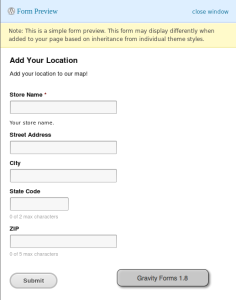
Map Your Fields
Once you have the form created you can use the GFL Mapping menu item under Gravity Forms or click on the slp_gfl_mapping link under the Gravity Forms tab in Store Locator Plus to get to the mapping entries. You will want to create a new mapping entry for each Gravity Form you want to use to auto-create to Store Locator Plus locations.
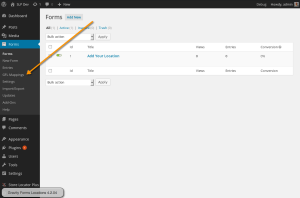
On the field mapping you select the Gravity Forms field name a drop down list to attach it to the listed Store Locator Plus fields on the left side of the mapping form.
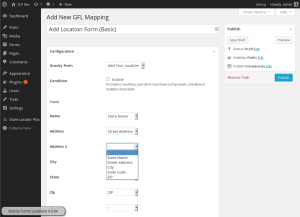
Listing Locations Automatically
If you have the premium Gravity Forms Integration add-on you can opt to not have locations automatically show up in your Store Locator Plus location listings by having them NOT geocode when entered. You can use the Pro Pack to geocode locations en-masse or edit them on-at-a-time from the Store Locator Plus location editor to get locations to geocode and have them appear on the listing.
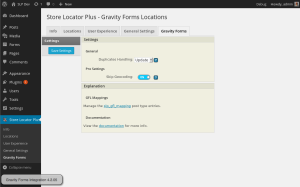
You can get more details from DeBaat on the Gravity Forms Locations docs page.
